Ever opened Snapchat, searched for a friend, and realized they suddenly vanished from your chats or friend list? I’ve been there too—and it can be confusing. When it happened to me, I couldn’t tell if they deleted me, blocked me, or just quit Snapchat altogether. So I started digging to find how to tell if someone blocked you on Snapchat, and it turns out there are a few reliable ways to figure it out.
In this post, I’ll break down the exact signs to look for, how to confirm a block with simple tests, and how to tell the difference between being blocked, deleted, or just ignored.
What Happens When Someone Blocks You on Snapchat?
When someone blocks you, Snapchat removes almost every visible trace of that person from your app. You’ll no longer see their username, chat history, or profile in searches. Even if you had recent snaps or messages, they disappear from your chat screen entirely.
Blocking also prevents you from sending messages, viewing stories, or adding them again. Unlike being removed as a friend, blocking creates a complete communication wall—you won’t even see them listed anywhere.
It’s a clean break, and that’s why it can feel so sudden. But before you jump to conclusions, let’s explore each possible sign carefully.
1. Did Your Chat Suddenly Disappear?

If you were chatting with someone regularly and your entire conversation thread vanished, that’s the first red flag.
Normally, Snapchat keeps your last conversation visible, even if the messages have expired. So if the chat history disappears completely, and their name is gone from your list, it’s worth investigating further.
However, disappearing chats can also happen if the person deleted their account or removed you as a friend, so this sign alone isn’t enough proof of being blocked.
2. Can You Still See Them in Your Friends List?
Here’s an easy way to check:
- Open Snapchat.
- Tap your Bitmoji or profile icon in the top-left corner.
- Select “My Friends.”
- Use the search bar to type their username.
If their name doesn’t appear, there are two possibilities:
- They removed you from their friend list.
- They blocked you.
If you still see their name but can’t open the chat, it’s likely they only removed you, not blocked you.
3. Can You Find Their Profile Through Search?
Try using the magnifying glass icon at the top of the screen and search for their username or display name.
- If their profile doesn’t appear, and you’re sure you typed it correctly, there’s a strong chance you’ve been blocked.
- If it does appear but says “Add Friend”, that means they deleted you, not blocked you.
Snapchat doesn’t notify users about being blocked, but this is one of the clearest signs.
4. The Ultimate Test: Search From Another Account

If you’re still unsure, here’s the most definitive way to confirm it.
Ask a friend to search for the same username from their Snapchat account. If your friend can see their profile, but you can’t, then it’s almost certain you’ve been blocked.
You can also create a quick backup Snapchat account and repeat the search yourself. It’s the simplest way to confirm without confronting the person directly.
5. What Do Message Statuses Mean?
Another clue lies in your chat message status. Snapchat uses indicators like “Pending,” “Delivered,” and “Failed to Send.” Here’s what they usually mean in this context:
| Message Status | Meaning | What It Likely Indicates |
| Pending (Gray Arrow) | Message not yet delivered | You’ve been deleted, not blocked |
| Failed to Send | Message couldn’t go through | You might be blocked, or have poor connection |
| Delivered/Sent (Blue or Red Arrow) | Message reached recipient | You’re still friends and not blocked |
If you see “Pending” for a long time even with a strong connection, that person probably just removed you. But if you repeatedly see “Failed to Send”, especially when everything else works, that’s a bigger sign of being blocked.
6. Check for Their Story Updates
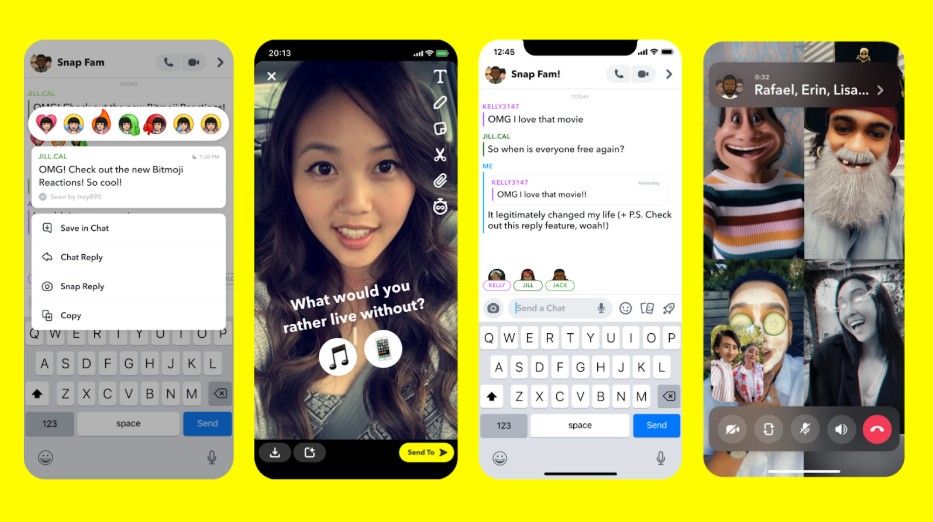
Image source: Snap Newsroom
If you used to watch their stories regularly and now can’t see them at all, that might be another indication.
Still, don’t assume right away. Snapchat allows users to customize story visibility, meaning they might have just excluded you from their story viewers. Combine this with other signs, like disappearing chats and missing search results, to be sure.
7. Could They Have Deleted Their Account Instead?
Sometimes, it’s not about you at all. If someone deletes their Snapchat account, their profile also disappears from searches and chat lists.
Here’s how to differentiate between a deleted account and being blocked:
| Feature | Deleted Account | Blocked You |
| Profile visible to others? | No | Yes |
| Chats disappear? | Yes | Yes |
| Searchable from another account? | No | Yes |
| Able to re-add them? | No | No |
If no one can find their username (including your friends), it’s likely their account no longer exists.
How to Handle Being Blocked on Snapchat

Image source: Storefries
Finding out you’ve been blocked isn’t exactly fun. Whether it’s a misunderstanding, a falling out, or just someone needing space, it’s best to handle it calmly.
Here’s what I learned:
- Don’t rush to create fake accounts to reach out. Respect their boundaries.
- Focus on real connections. Sometimes people block others for personal reasons that have little to do with you.
- Avoid overanalyzing. Snapchat blocks are often temporary. Give it some time.
If it’s someone important, you can always reach out through other platforms to clear things up—just keep it respectful.
How to Tell If Someone Blocked You on Snapchat vs. Just Deleted You
This confusion is super common. Let’s clarify it quickly:
- Blocked: You can’t find their username anywhere, and your chat disappears.
- Deleted (Unfriended): You can still find their profile and even send messages, but they won’t show up in your friend list.
You might still see “Pending” messages if you were deleted. But if their name completely disappears from search results and chats, it’s likely a block.
Frequently Asked Questions
1. Can I still message someone who blocked me on Snapchat?
No. Once you’re blocked, your messages won’t be sent. You’ll usually see a “Failed to Send” message or no response at all.
2. Will the chat disappear if I’m blocked?
Yes, the entire chat thread disappears from your chat list, even if you had previous messages.
3. Can I still see their stories if they blocked me?
No. Blocking removes all visibility—stories, snaps, and profiles are completely hidden from your account.
4. How can I be sure I’m not just unfriended?
If you can still find their username in search and send them snaps (marked as “Pending”), you’re unfriended, not blocked.
5. What if their name disappeared but I can still find mutual friends?
That’s normal. Being blocked affects only your interaction with them, not your shared connections.
Final Thoughts: When in Doubt, Don’t Obsess
Finding out how to tell if someone blocked you on Snapchat can feel like digital detective work—but it doesn’t have to stress you out. Use the signs, test once or twice, and then move on.
Social media can blur emotional boundaries, but real connections go beyond a disappearing username. Whether they blocked you or simply took a break, focus on your own peace of mind—and maybe clean up your own friend list while you’re at it.









