If you’ve ever hesitated before tapping on someone’s Instagram Highlight—wondering, “Will they know I viewed this?”you’re not alone. It’s a question many users ask, especially if you’re casually browsing an old story or checking out someone’s profile after a while.
Here’s the truth: people can only see that you viewed their Instagram Highlight within the first 48 hours after the original story was posted. Once that time window closes, your name disappears from the viewer list.
Let’s explore how it all works, what exceptions exist, and what Instagram’s privacy design really means for you.
How Instagram Highlights Actually Work
Instagram Highlights are collections of previously posted Stories that users choose to display permanently on their profiles.
When you add a Story to a Highlight, you’re simply saving that Story beyond its original 24-hour life span. However, the viewer data does not reset or extend—it remains tied to the original Story’s timeline.
This means:
- You can’t see new viewers after 48 hours.
- Anyone viewing the Highlight after that window remains invisible to the creator.
- The Highlight stays visible indefinitely, but the viewer list does not.
Can People See If You View Their Highlights on Instagram Within 48 Hours?

Image source: Kleine Zeitung
Yes—but only within that short window.
If you view someone’s Highlight within 48 hours of when the Story was first posted, your username appears in their viewer list. The creator can open that Highlight, swipe up, and see exactly who viewed it.
This window applies regardless of when they added the Story to their Highlights. Even if they saved it a few hours later, the 48-hour clock continues ticking from the original post time.
Once the timer runs out, though, your view becomes completely anonymous.
What Happens After 48 Hours?
Once 48 hours have passed, the Story’s view data disappears—even if the Story is part of a Highlight.
That means:
- No one can see who viewed their Highlights after 48 hours.
- The viewer list vanishes permanently from Instagram’s servers.
- Only aggregate metrics (like reach or impressions) remain visible to business or creator accounts via Insights.
In other words, if you open a Highlight from a month or a year ago, your name won’t show up anywhere.
Quick Comparison: Visibility Window for Instagram Highlights
 Image source: EmbedSocial
Image source: EmbedSocial
Here’s a simple breakdown to help you understand when your views are visible versus private:
| Time Since Story Was Posted | Can the Creator See Your Name? | What’s Visible to Them? |
| 0–24 hours (active Story) | ✅ Yes | Full viewer list with usernames |
| 24–48 hours (recently expired) | ✅ Yes | Viewer list still accessible via Archive or Highlight |
| After 48 hours | ❌ No | Only reach/impression count (no usernames) |
| Weeks, months, or years later | ❌ No | Completely anonymous viewing |
Does Adding a Story to Highlights Reset the Viewer List?
No—it doesn’t.
Adding a Story to Highlights only saves it visually on your profile; it doesn’t change its metadata.
The 48-hour rule continues to apply because Instagram’s viewer tracking is linked to the original posting time, not when it becomes part of a Highlight.
That’s why if you add a Story to a Highlight a week after it was posted, you won’t see any viewer data—it’s long expired.
Can You See Who Viewed Your Own Highlights?
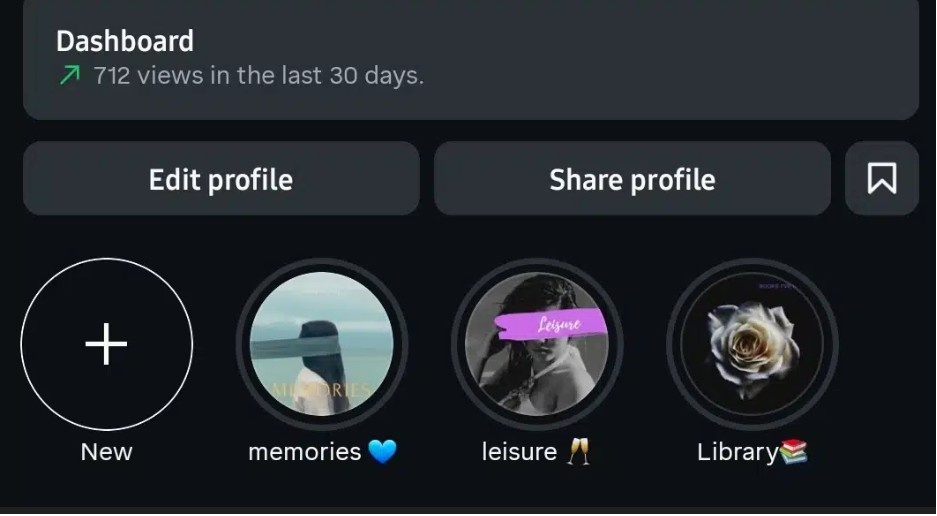 Image source: Techpoint Africa
Image source: Techpoint Africa
If you’re curious about your own profile’s visibility, here’s what you can do:
- Open your profile and tap the Highlight.
- Swipe up while viewing it.
- If it’s within 48 hours of the Story’s original post, you’ll see a list of usernames.
- After that, the list will be blank, though reach numbers may still appear for business/creator accounts.
This helps you gauge early engagement but doesn’t provide long-term viewer details.
Can Third-Party Apps Show You Who Viewed Your Highlights After 48 Hours?
Despite what some apps claim, no legitimate tool can recover or extend Instagram’s viewer list beyond 48 hours.
Instagram’s API (Application Programming Interface) restricts access to personal view data for privacy reasons. Any service claiming otherwise is likely unreliable—or potentially unsafe.
Always be cautious about sharing login credentials or personal data with external apps that promise “hidden viewers” or “extended tracking.”
Anonymous Viewing: Is It Possible?

Image source: The Tundra Drums
If you want to watch someone’s highlights without them knowing, the safest approach is simply to wait more than 48 hours after the Story was originally posted.
At that point, your view won’t appear in their viewer list.
Alternatively, you can:
- Use a secondary or private account (though this raises ethical considerations).
- View Highlights through a browser or third-party viewer—some allow you to preview public accounts anonymously, but results vary.
Remember, this only applies to public accounts or stories visible to you.
Why Instagram Designed It This Way
Instagram’s 48-hour rule reflects its balance between engagement tracking and privacy.
By limiting visibility to a short window, Instagram encourages real-time interactions while preventing excessive tracking of long-term viewers. It also protects user privacy by ensuring your browsing habits aren’t stored indefinitely.
For creators, this system means they get enough data to gauge immediate audience interest—but not to monitor past viewers endlessly.
Practical Tips to Manage Your Viewing Privacy
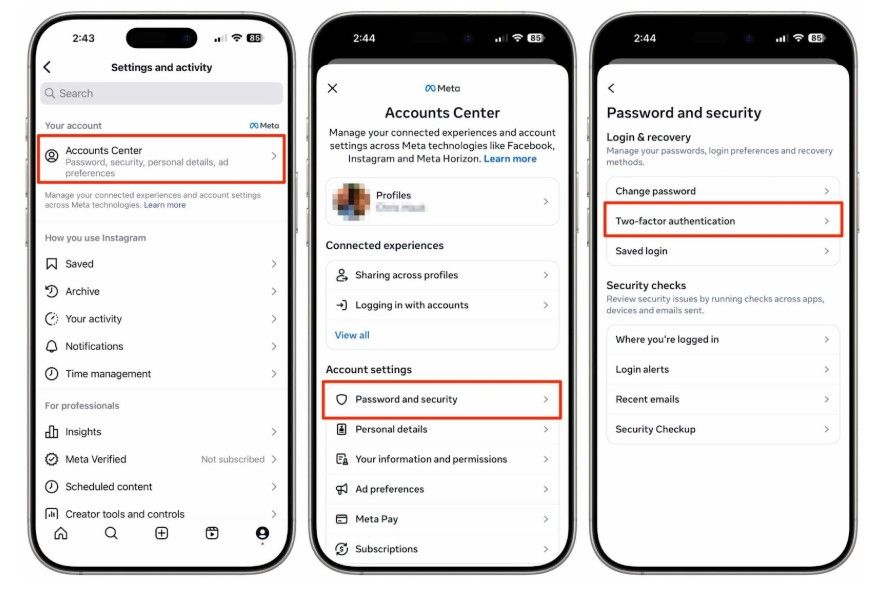
Image source: Comparitech
- Wait before viewing: If you’re curious about someone’s Highlight but don’t want them to know, wait more than 48 hours from the story’s post date.
- Avoid risky apps: Don’t install apps that claim to “show who viewed your Highlights.” They’re not legitimate and may compromise your account.
- Use a business account: If you’re the one posting Highlights, consider switching to a professional profile to access Insights for reach and engagement stats.
- Keep your stories private: You can control who sees your Stories (and therefore Highlights) through your privacy settings.
Frequently Asked Questions
1. Can someone tell me if I view their old highlights?
No. Once 48 hours have passed since the original Story was posted, your view will not appear in their viewer list, regardless of when you watched it.
2. Can I see who viewed my highlights after a week?
Unfortunately, no. Instagram removes viewer details after 48 hours. You’ll only see overall reach numbers if you have a professional account.
3. Does watching a Highlight multiple times count as multiple views?
No, it counts as one view per account. Instagram tracks unique viewers, not the total number of replays.
4. How can I view highlights anonymously?
The easiest method is to wait until the 48-hour window has passed. You can also view public profiles via web-based viewers—but proceed carefully and only use reputable sources.
Final Thoughts: Understanding Instagram Highlight Privacy
So, can people see if you view their Highlights on Instagram?
Yes—but only within 48 hours of the original Story being posted.
After that, your curiosity remains entirely private. Whether you’re catching up on a friend’s vacation Highlights or exploring someone’s creative stories, rest assured that Instagram won’t expose your name after that short viewing window.
This setup balances transparency and privacy—giving creators real-time feedback while protecting viewers’ anonymity in the long run.









