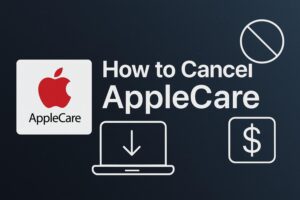If you’ve ever opened your call log and noticed the phrase “Cancelled Call” next to a number, you might’ve wondered what exactly happened. Did the other person decline your call? Was it a network issue? Or did something go wrong on your end? These are common questions — and understanding what does cancelled call mean can help you avoid confusion the next time you scroll through your recent calls.
In simple terms, a cancelled call is an outgoing call that never connected. You either hung up before the recipient’s phone started ringing, or your network failed to establish the connection. It’s not the same as being ignored, declined, or blocked. Whether you use an iPhone, Android, or a VoIP app like FaceTime or WhatsApp, the principle is the same — the call attempt ended before the conversation could even begin.
Let’s break down what “cancelled call” really means, how it differs from other call statuses, and what you can do if you see it too often.
What Is a “Cancelled Call,” Exactly?
A cancelled call is a call you initiated and then hung up before a connection was established—for example, you tapped End quickly or the network never completed the setup. Because the call never truly connected, the recipient typically won’t see a missed call notification. On iPhone, Apple-focused sources and guides describe it as a call that “didn’t go through.”

Why your phone labels it “Cancelled”
Your device marks the attempt as cancelled because the session ended during call setup. Business telephony glossaries and app support pages define it similarly: a call placed but terminated instantly without connecting.
Cancelled vs Missed vs Declined vs Dropped (Don’t Mix Them Up)
Understanding the differences helps you read your call log accurately:
- Cancelled vs Missed:
Cancelled = the caller ends before connection; Missed = the call rang on the receiver’s side but wasn’t answered. The receiver will see a missed call; they typically won’t see a cancelled one. - Cancelled vs Declined:
Cancelled = caller ends it early; Declined = the recipient actively taps decline/reject. - Cancelled vs Dropped:
Cancelled happens before connection. A dropped call starts but ends abruptly due to signal/network issues after connection. - Cancelled vs Blocked:
Canceled ≠ blocked. A blocked number typically can’t connect at all; canceled reflects the caller hanging up pre-connection.

Common Reasons You See “Cancelled Call”
- You changed your mind or tapped End too soon.
- Brief network hiccup during setup.
- VoIP/FaceTime quirks. For internet calls, quick connection failures (Wi-Fi drop, app not reachable) can show as cancelled.
iPhone users sometimes assume a cancelled call means the other person declined. In most cases, it simply never reached them in time to ring.
Does a Cancelled Call Notify the Other Person?
Usually no. Because the call never connected, the other person typically won’t see a ring or missed call (especially if you ended it very quickly). Apple community responses and how-to guides note the recipient often gets no notification when you cancel fast.
iPhone vs Android: Any Difference?
Functionally, both platforms treat a cancelled call as a failed setup or caller-ended attempt. On iPhone, you’ll explicitly see “Cancelled Call” in Recents; on Android, the wording can vary by dialer/manufacturer, but the idea is the same—ended before connection.
Extra iPhone tip: reporting spam/junk calls
While unrelated to cancelled calls, iPhone lets you block/report suspicious entries from your call history by swiping on a call log item—handy for managing spam.
Troubleshooting: Seeing “Cancelled Call” Too Often?
If many of your outgoing attempts show as cancelled (and you’re not ending them early), try these fixes:
- Check signal or switch networks (Wi-Fi ↔ cellular).
- Restart your phone and toggle Airplane Mode.
- Update your OS and carrier settings.
- Try a different calling method (regular call vs Wi-Fi/VoIP).
- Contact your carrier or app support if the issue persists.
Call Etiquette: How to Handle Accidental Cancellations
- Call back promptly if you hung up by mistake.
- Follow with a text (“Sorry, accidental tap—free to talk now?”).
- Avoid rapid redials—if signal is poor, move to a better spot first.
Frequently Asked Questions
1. Does “Cancelled Call” mean I’m blocked?
No. A cancelled call means the call ended before it connected—usually on the caller’s side. Blocked numbers are prevented from connecting altogether; many guides caution not to equate the two.
2. Why does my iPhone say “Cancelled Call” instead of “Missed Call”?
Because the call never connected to the recipient’s device. A missed call means it rang on their end but wasn’t answered; a cancelled call didn’t reach that stage.
3. Can the other person see a cancelled call?
Typically no, especially if you hang up quickly. Since it didn’t connect, they often won’t get a ring or missed-call alert.
4. Why do FaceTime or app-based calls show as “Cancelled”?
VoIP calls depend on internet connectivity and app responsiveness. If there’s a quick drop or the app can’t set up the session, your log may show “cancelled.” Try a stronger network or switch to cellular voice.
Final Thoughts: Understanding “Cancelled Call” in Everyday Use
So, what does cancelled call mean in real life? It simply means the call didn’t connect—you ended it too soon or the network failed before the other phone rang. It’s not an insult, a rejection, or proof of being blocked. Most of the time, it’s just a technical label for an incomplete call attempt.
If you’re seeing this often, focus on improving your connection, updating your phone, or checking with your carrier. But if you just hung up before the ring, don’t worry—nothing mysterious happened. Understanding this simple distinction keeps your communication smoother and helps you interpret your call history with confidence.