I remember the first time I discovered Instagram’s Restrict feature—I had a friend who wouldn’t stop leaving slightly passive-aggressive comments on my posts. I didn’t want the drama of blocking them or the awkwardness of unfollowing. That’s when I learned what it truly means to restrict someone on Instagram—a subtle yet powerful privacy tool that lets you control interactions quietly.
If you’ve ever found yourself in a similar situation, this guide will help you understand exactly how Restrict works, when to use it, and how it differs from blocking or muting someone.
What Does It Mean to Restrict Someone on Instagram?
When you restrict someone on Instagram, you limit how much they can interact with you—without them ever realizing it. Their comments are hidden from everyone except themselves, their direct messages move to a Message Requests folder, and they can no longer see when you’re online or if you’ve read their messages.
Essentially, it’s a middle ground between muting and blocking—a digital boundary that keeps unwanted attention out of your feed without starting conflict.
Instagram introduced this feature to help users protect themselves from bullying, harassment, or uncomfortable interactions while maintaining peace on the surface.
What Happens When You Restrict Someone?
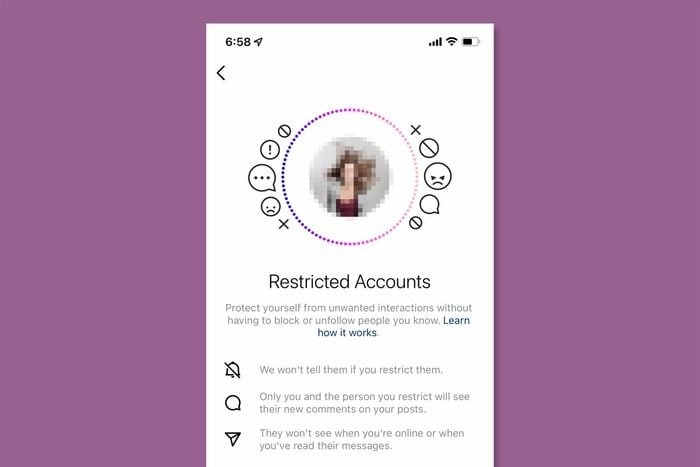
Image source: Reader’s Digest
When you hit the Restrict option on someone’s profile, Instagram quietly adjusts several interaction rules in the background. Here’s what actually changes:
1. Comments
Once restricted, their comments on your posts become invisible to everyone but them. You’ll still see the comment with the option to “Approve,” “Delete,” or simply ignore it. This means your followers won’t see those awkward or negative messages unless you choose to make them public.
2. Direct Messages
Their DMs move to your Message Requests folder, and you won’t receive a notification. You can read their messages there, and they’ll never know you’ve seen them. It’s a discreet way to monitor communication without engaging.
3. Activity Status
A restricted user can no longer see your online status or whether you’ve read their messages. This restores privacy and prevents them from tracking your activity.
4. Mentions and Tags
Once restricted, they cannot tag or mention you in posts or stories. This stops them from pulling you into unwanted attention or conversations.
Restrict vs Block vs Mute: What’s the Difference?
To make sense of it all, here’s a simple comparison of the three most commonly confused Instagram privacy options:
| Feature | Restrict | Block | Mute |
| Profile Visibility | They can still see your profile and posts | They cannot see your profile, posts, or stories | They can see your profile and interact normally |
| Comments on Your Posts | Only visible to them unless you approve | They can’t comment or view anything | Comments stay visible |
| Direct Messages | Go to Message Requests (no read receipts) | Can’t message you at all | Messages remain normal |
| Mentions/Tags | Disabled | Disabled | Still possible |
| Notifications | You won’t get DM notifications | None (fully blocked) | Notifications depend on your settings |
| Best For | Quietly limiting someone | Cutting off all contact | Avoiding seeing their content |
This table highlights the subtle balance that Restrict offers—it’s discreet but protective.
How to Restrict Someone on Instagram
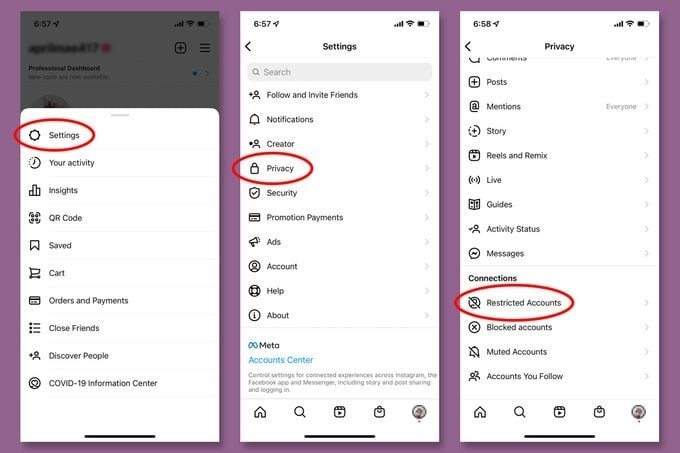
Image source: Reader’s Digest
Restricting someone only takes a few taps. Here’s how to do it on different devices:
On Mobile (iPhone or Android)
- Open the Instagram app.
- Go to the profile of the person you want to restrict.
- Tap the three dots (⋮) in the top-right corner.
- Select Restrict.
- Confirm your choice.
You can also restrict someone directly from the Comments section by swiping left on their comment and tapping the “Restrict” option.
On Desktop
- Go to instagram.com and log in.
- Open the person’s profile.
- Click the three dots beside their username.
- Choose Restrict and confirm.
If you change your mind later, simply repeat the same steps and select Unrestrict.
When Should You Use the Restrict Feature?
Knowing what it means to restrict someone on Instagram is only half the story, understanding when to use it is what truly empowers you.
Here are some common scenarios:
- You want to avoid confrontation.
Restricting lets you manage boundaries without making it obvious. - You suspect someone is monitoring your activity.
It hides your online status and message reads. - You’re dealing with subtle harassment or negativity.
Restriction prevents toxic comments from appearing publicly. - You want to take a break from someone without blocking them.
It keeps peace while you decide whether to reconnect or disengage fully.
This feature is especially helpful for influencers, professionals, or anyone managing a public profile who wants to maintain civility while filtering unwanted engagement.
What Are the Benefits of Restricting Someone?
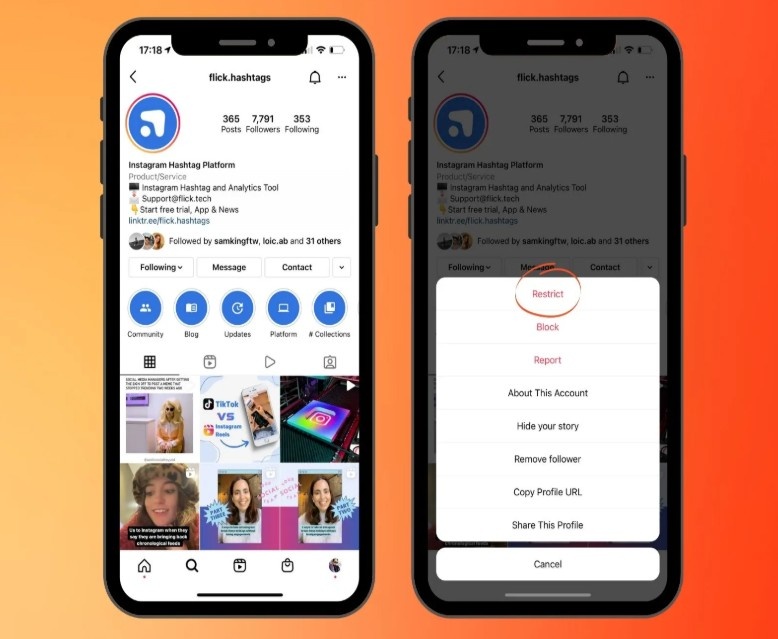
Image source: Flick
Restricting someone provides several practical benefits:
- Privacy: You control what they see and what becomes public.
- Peace of Mind: No notifications, no confrontation, no drama.
- Safety: It helps curb harassment or digital stalking quietly.
- Control: You choose whether their comments get visibility or stay hidden.
In short, it’s digital diplomacy—a quiet, conflict-free way to protect your space online.
Can Restricted People Tell They’ve Been Restricted?
No, and that’s the beauty of it.
Instagram designed Restrict to be subtle. The restricted person won’t receive any notification, and the platform keeps all the interactions appearing “normal” from their side.
They’ll still be able to see your posts, comment, and send DMs—but all their efforts are essentially invisible unless you choose to engage. This makes the feature perfect for avoiding awkward confrontations.
Common Myths About Restricting on Instagram
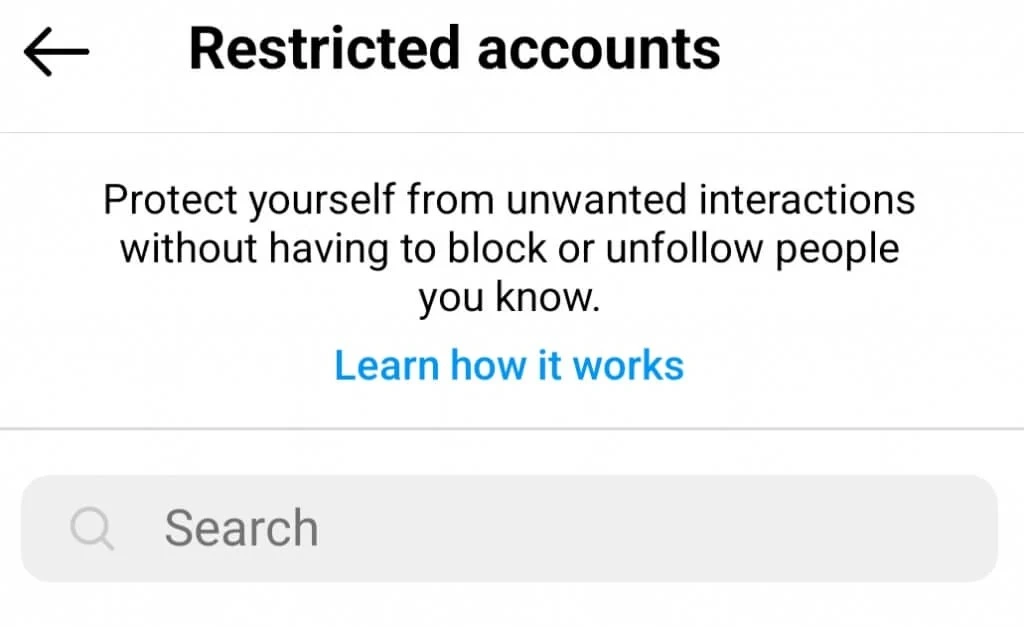
Image source: Online Tech Tips
Let’s clear up a few misconceptions:
- Myth: “Restricting someone blocks them.”
Fact: It doesn’t block or remove them. They can still see your posts. - Myth: “They’ll know if I restricted them.”
Fact: They won’t get any notification or alert. - Myth: “Restrict hides my posts from them.”
Fact: They can still view your content—restriction only affects interaction, not visibility.
Understanding these nuances helps you use the feature strategically.
FAQs About Restricting on Instagram
Q1. Can a restricted person still message me on Instagram?
Yes, but their messages go to your Message Requests folder. You won’t receive a notification, and you can read the messages without marking them as “seen.”
Q2. Can I restrict someone who doesn’t follow me?
Yes. You can restrict any account, whether or not they follow you.
Q3. What happens if I restrict and then later block them?
If you block them, all previous restrictions are overridden. They won’t be able to see or interact with your profile at all.
Q4. Will restricting someone remove their old comments?
No. Their old comments remain visible, but new ones will be hidden unless you approve them.
Q5. Can I restrict multiple people at once?
Not directly through Instagram’s interface—you’ll need to restrict users individually.
Setting Boundaries Without Drama
Learning what it means to restrict someone on Instagram is really about reclaiming control of your online space. In an era where social media can blur the lines between public and personal life, this feature gives you the ability to manage engagement gracefully.
Whether you’re dealing with a nosy acquaintance, an ex, or just someone who overshares, Restrict offers balance—quiet distance without escalation. It’s proof that sometimes, the best way to protect your peace isn’t confrontation, but quiet control.
Feature Image source: Trevor Nace









